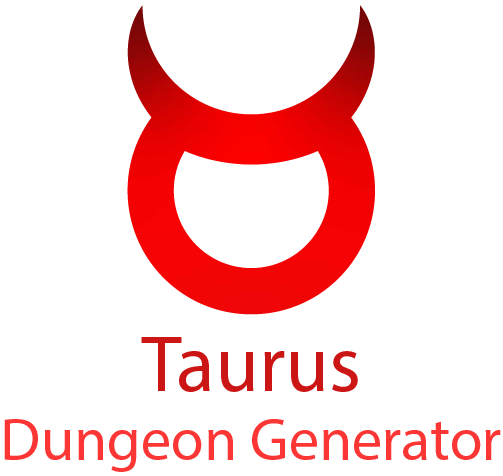
TaurusDungeonGenerator v0.8
A graph based procedural dungeon generator for Unity
- Download Playable Presentation
- Download Example Project
Asset Store Link
Features
- Abstract graph structure definition
- Store and load structures from config with PiscesConfigLoader
- Quick layout generation (not using Unity space!)
- Reusing dungeon plans by nesting
- Main path and branch generation
- Add meta data using tags and properties
- Optional paths
- Margin between elements
- Debug view
System Requirements
- Unity 2018.4 or later
Dependencies
- UnityOctree (as git submodule)
- Unity-Reorderable-List (as git submodule)
- PiscesConfigLoader (optional, separately installed dependency)
Installation
- Clone into the Assets folder of your Unity project
git clone [email protected]:SolAnna7/TaurusDungeonGenerator.git
cd TaurusDungeonGenerator/
git submodule update --init --recursive
Download from Unity Asset Store- To load the dungeon structures from config files use the PiscesConfigLoader
Usage
Create your room assets
- Add the
Roomcomponent to the root - Setup your doors with
RoomConnectorcomponent - Collect your rooms into
RoomCollection-s for randomized usage
Define your dungeon structure
- In code
AbstractDungeonStructure.Builder
.SetEmbeddedDungeons(new Dictionary<string, AbstractDungeonStructure>
{
{
//branch type 1 definition
"inline-branch-1",
AbstractDungeonStructure.Builder.SetStartElement(
ConnectionElement("DungeonGenerationTest/Corridors", new RangeI(4, 7))
.AddSubElement(
NodeElement("DungeonGenerationTest/MiddleRoom")
).Build()).Build()
},
{
//branch type 2 definition
"inline-branch-2",
AbstractDungeonStructure.Builder.SetStartElement(
ConnectionElement("DungeonGenerationTest/Corridors", new RangeI(2, 5))
.AddSubElement(
NodeElement("DungeonGenerationTest/CorrX")
).Build()).Build()
}
})
.SetBranchData(new BranchDataWrapper(
// the types of dungeons used as branches
new List<string> {"inline-branch-1", "inline-branch-2"},
// maximum percentage of empty connections where branches will be built
50f))
.SetMetaData(StructureMetaData.Builder
// meta data objects for the structure
.AddStructureProperty("name", "Realistic dungeon layout")
.AddStructureProperty("description", "A realistic layout with one miniboss room, one boss room and one to three exits.")
// tags for the structure
.AddStructureTag("structure-tag-1")
.AddStructureTag("structure-tag-2")
// tags for every element
.AddGlobalTag("global-node-tag-1")
.Build())
// the actual structure of the dungeon graph
.SetStartElement(
// a single room chosen from the DungeonGenerationTest/EndRoom RoomCollection
NodeElement("DungeonGenerationTest/EndRoom")
// tags for this node
.SetMetaData(NodeMetaData.Builder.AddTag("entrance").Build())
.AddSubElement(
// a sequence of connected rooms chosen from the DungeonGenerationTest/Corridors RoomCollection
// the length of the sequence is between 5 and 10 rooms randomly chosen at generation
ConnectionElement("DungeonGenerationTest/Corridors", new RangeI(5, 10))
.AddSubElement(
NodeElement("DungeonGenerationTest/MiddleRoom")
.SetMetaData(NodeMetaData.Builder.AddTag("small-boss-room").Build())
.AddSubElement(
ConnectionElement("DungeonGenerationTest/Corridors", new RangeI(5, 10))
.AddSubElement(
NodeElement("DungeonGenerationTest/CorridorsNormalBig")
.AddSubElement(
ConnectionElement("DungeonGenerationTest/CorridorsBig", new RangeI(3))
.AddSubElement(
NodeElement("DungeonGenerationTest/BigRoom")
.SetMetaData(NodeMetaData.Builder.AddTag("big-boss-room").Build())
.AddSubElement(
NodeElement("DungeonGenerationTest/CorridorsNormalBig")
.AddSubElement(
ConnectionElement("DungeonGenerationTest/Corridors", new RangeI(5, 10))
.AddSubElement(
NodeElement("DungeonGenerationTest/MiddleRoom")
.AddSubElement(
ConnectionElement("DungeonGenerationTest/Corridors", new RangeI(5, 10))
.AddSubElement(NodeElement("DungeonGenerationTest/EndRoom")
.SetMetaData(NodeMetaData.Builder.AddTag("exit-1-static").Build())
.Build())
.Build())
.AddSubElement(
ConnectionElement("DungeonGenerationTest/Corridors", new RangeI(5, 10))
// this part of the tree is optional
.SetMetaData(NodeMetaData.Builder.SetOptionalNode().Build())
.AddSubElement(NodeElement("DungeonGenerationTest/EndRoom")
.SetMetaData(NodeMetaData.Builder
.AddTag("exit-2-optional")
// end of an optional tree
.SetOptionalEndpoint()
.Build())
.Build())
.Build())
.AddSubElement(
ConnectionElement("DungeonGenerationTest/Corridors", new RangeI(5, 10))
.SetMetaData(NodeMetaData.Builder.SetOptionalNode().Build())
.AddSubElement(NodeElement("DungeonGenerationTest/EndRoom")
.SetMetaData(NodeMetaData.Builder
.AddTag("exit-3-optional")
.SetOptionalEndpoint()
.Build())
)))))))))))
.Build())
.Build()
- Or load from config files using PiscesConfigLoader
realistic-dungeon-layout-1:
inline-nested:
# branch type 1 definition
inline-branch-1:
start-node:
connection: DungeonGenerationTest/Corridors
length: 4_7
subs:
- node: DungeonGenerationTest/MiddleRoom
# branch type 2 definition
inline-branch-2:
start-node:
connection: DungeonGenerationTest/Corridors
length: 2_5
subs:
- node: DungeonGenerationTest/CorrX
# the types of dungeons used as branches
branch-prototypes:
- inline-branch-1
- inline-branch-2
# maximum percentage of empty connections where branches will be built
branch-max-percent: 50
# meta data objects for the structure
structure-properties:
name: "Realistic dungeon layout"
description: "A realistic layout with one miniboss room, one boss room and one to three exits."
# tags for the structure
structure-tags:
- structure-tag-1
- structure-tag-2
# tags for every element
global-node-tags:
- global-node-tag-1
# the actual structure of the dungeon graph
start-node:
# a single room chosen from the DungeonGenerationTest/EndRoom RoomCollection
node: DungeonGenerationTest/EndRoom
# tags for this node
tags:
- entrance
subs:
# a sequence of connected rooms chosen from the DungeonGenerationTest/Corridors RoomCollection
- connection: DungeonGenerationTest/Corridors
# the length of the sequence is between 5 and 10 rooms randomly chosen at generation
length: 5_10
subs:
- node: DungeonGenerationTest/MiddleRoom
tags:
- small-boss-room
subs:
- connection: DungeonGenerationTest/Corridors
length: 5_10
subs:
- node: DungeonGenerationTest/CorridorsNormalBig
subs:
- connection: DungeonGenerationTest/CorridorsBig
length: 3
subs:
- node: DungeonGenerationTest/BigRoom
tags:
- big-boss-room
subs:
- node: DungeonGenerationTest/CorridorsNormalBig
subs:
- connection: DungeonGenerationTest/Corridors
length: 5_10
subs:
- node: DungeonGenerationTest/MiddleRoom
subs:
- connection: DungeonGenerationTest/Corridors
length: 5_10
subs:
- node: DungeonGenerationTest/EndRoom
optional-end: true
tags:
- exit-1-static
- connection: DungeonGenerationTest/Corridors
length: 5_10
# this part of the tree is optional
optional: true
subs:
- node: DungeonGenerationTest/EndRoom
# end of an optional tree
optional-end: true
tags:
- exit-2-optional
- connection: DungeonGenerationTest/Corridors
length: 5_10
optional: true
subs:
- node: DungeonGenerationTest/EndRoom
optional-end: true
tags:
- exit-3-optional
Parameterise and generate your dungeon, then build it in unity space
PrototypeDungeonGenerator generator = new PrototypeDungeonGenerator(inputStructure,
seed,
new PrototypeDungeonGenerator.GenerationParameters {RequiredOptionalEndpointNumber = optionalPathNumber});
PrototypeDungeon prototypeDungeon = generator.BuildPrototype();
DungeonStructure builtStructure = prototypeDungeon.BuildDungeonInUnitySpace(transform);
🎆🎆🎆 Profit 🎆🎆🎆
Nested Dungeons
Reuse dungeons as subtrees Can continue with children Can be defined as global (used from any other dungeon) or inline (reusable only in one main dungeon)
example-dungeons:
global-nestable-dungeon:
start-node:
connection: DungeonGenerationTest/Corridors
length: 1_3
subs:
- node: DungeonGenerationTest/MiddleRoom
nesting-presentation:
start-node:
node: DungeonGenerationTest/EndRoom
subs:
- connection: DungeonGenerationTest/Corridors
length: 10_20
subs:
- node: DungeonGenerationTest/CorrX
subs:
# this nested dungeon continues have child nodes
- nested: example-dungeons.global-nestable-dungeon
subs:
- connection: DungeonGenerationTest/Corridors
length: 1_3
subs:
- node: DungeonGenerationTest/EndRoom
- nested: example-dungeons.global-nestable-dungeon
Branches
After creating the main tree, other low priority paths can be added. This can be used as a way to add complexity and dead-ends to a dungeon.
The brances are defined as nested dungeons (global or inline)
Set the maximum number of unused connectors where brances are tried to be generated. Either as percent branch-max-percent: 50 or as a number branch-max-num: 12
realistic-dungeon-layout-1:
inline-nested:
# branch type 1 definition
inline-branch-1:
start-node:
connection: DungeonGenerationTest/Corridors
length: 4_7
subs:
- node: DungeonGenerationTest/MiddleRoom
# branch type 2 definition
inline-branch-2:
start-node:
connection: DungeonGenerationTest/Corridors
length: 2_5
subs:
- node: DungeonGenerationTest/CorrX
# the types of dungeons used as branches
branch-prototypes:
- inline-branch-1
- inline-branch-2
# maximum percentage of empty connections where branches will be built
branch-max-percent: 50
...
Optional paths
Some subtrees of the main path can be marked as optional and nodes inside them as optional-end. At generation the required number of optional endpoints can be set. Use-Case: Reusing the same dungeon with different number of exits.
Margin between elements
Add additional margin between elements This is still an experimental feature
structure.StructureMetaData.MarginUnit = 0.5f;
Debug view
Use the DungeonDebugger static class to
- Draw in-editor gizmos around the dungeon element with color coded information
- Generate a debug structure using unity cubes with the same colors
- Generate debug description text
Planned features
v0.9
- Room repetition control
- Path straightness/
gaynesscurvedness control
v1.0
- Unity Editor extension for dungeon structure creation
?
- Optional handling refactor: Activate optional paths based on room tags
- Circles in the layout
- Variables: Define variables (like random ranges) to reuse in the structure
- Bounding box for the dungeon