ElevateSDK DemoProject
Using latest version of Unity - 2018.3.6f1(Developers can use other versions)
-
Developers need to add the following folders to their projects
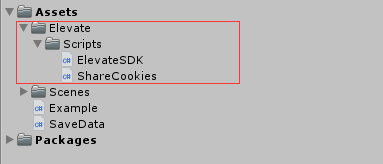
-
Due to many incompatibilities in the Unity package versions, it is recommended to export the Unity project to AndroidStudio, as shown below.
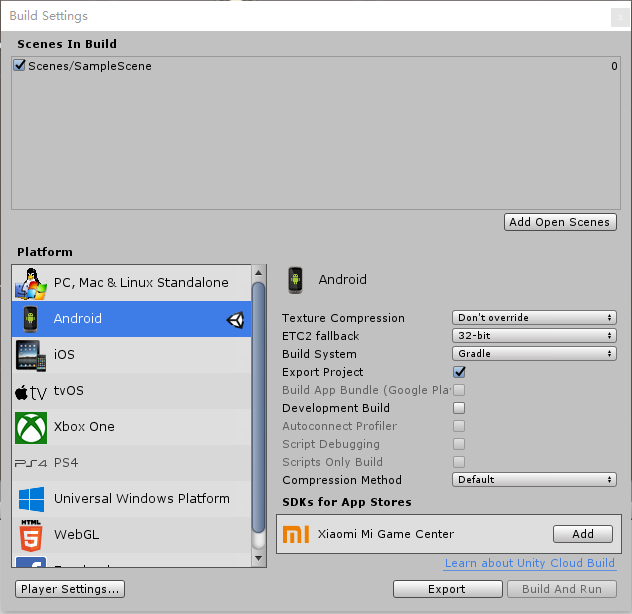
-
The project structure described below:
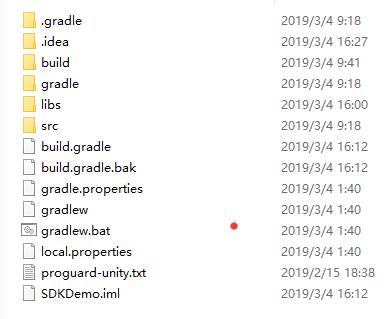
-
The following steps are very important:
-
After opening the project, add the interface function to the following code
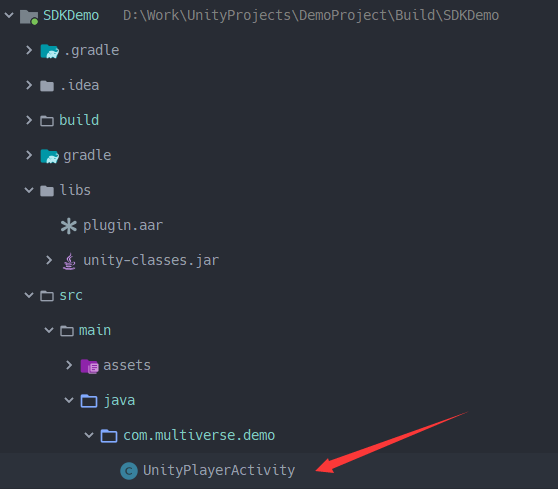
// Return payment result @Override protected void onActivityResult(int requestCode, int resultCode, Intent data) { if (requestCode == PAY_REQUEST && resultCode == RESULT_OK){ String tradelogNo = data.getStringExtra(TRADELOGS_NO); Log.d(TAG, "onActivityResult: " + tradelogNo); UnityPlayer.UnitySendMessage("ElevateObject","PurchaseResult", tradelogNo); } } // Unity interface. public void init(String appId, boolean isDev){ SDKManager.init(this, appId, isDev); } public void purchase(String goodsNo, int count){ try { Intent intent = new Intent(this, PaymentActivity.class); intent.putExtra(GOODS_NO, goodsNo); intent.putExtra(COUNT, count); startActivityForResult(intent, PAY_REQUEST); } catch (ActivityNotFoundException a) { Log.e(TAG, "Launch payment activity: " + a.getMessage()); } } public void openLogin(){ runOnUiThread(new Runnable() { @Override public void run() { SDKManager.getInstance().openLogin(); } }); } public void getOrderInfo(final String tradelog){ runOnUiThread(new Runnable() { @Override public void run() { SDKManager.getInstance().getOrderInfo(tradelog); } }); } public void queryByGoodsNo(final String goodsNo) { runOnUiThread(new Runnable() { @Override public void run() { SDKManager.getInstance().queryByGoodsNo(goodsNo); } }); } -
Modify the AndroidManifest.xml file and add the following code under the Aplication node.
<activity android:name="com.elevate.games.plugin.PaymentActivity" android:theme="@style/Theme.AppCompat.Light.NoActionBar"> <intent-filter> <action android:name="android.intent.action.DEFAULT" /> <category android:name="android.intent.category.DEFAULT"/> </intent-filter> </activity> <activity android:name="com.elevate.games.plugin.StripeActivity" android:theme="@style/Theme.AppCompat.Light.NoActionBar"> <intent-filter> <action android:name="android.intent.action.DEFAULT" /> <category android:name="android.intent.category.DEFAULT"/> </intent-filter> </activity> <activity android:name="com.elevate.games.plugin.WebActivity" android:theme="@style/Theme.AppCompat.Light.NoActionBar"> <intent-filter> <action android:name="android.intent.action.DEFAULT" /> <category android:name="android.intent.category.DEFAULT"/> </intent-filter> </activity> -
Open build.gradle file,replace all the content with the following code
// GENERATED BY UNITY. REMOVE THIS COMMENT TO PREVENT OVERWRITING WHEN EXPORTING AGAIN buildscript { repositories { google() jcenter() maven { url "https://jitpack.io" } } dependencies { classpath 'com.android.tools.build:gradle:3.2.0' classpath 'org.greenrobot:greendao-gradle-plugin:3.2.2' } } allprojects { repositories { google() jcenter() flatDir { dirs 'libs' maven { url "https://jitpack.io" } } } } apply plugin: 'com.android.application' dependencies { implementation fileTree(dir: 'libs', include: ['*.jar']) implementation 'com.android.support:appcompat-v7:26.1.0' implementation 'com.android.support:design:26.1.0' implementation 'com.android.support.constraint:constraint-layout:1.1.3' implementation 'com.android.support:recyclerview-v7:26.1.0' implementation 'com.android.support:support-v4:26.1.0' /* WebTool */ implementation 'com.just.agentweb:agentweb:4.0.2' /* TextTool */ implementation 'me.codeboy.android:align-text-view:2.3.2' /* Needed for RxAndroid */ implementation 'io.reactivex:rxandroid:1.2.1' implementation 'io.reactivex:rxjava:1.3.0' /* Needed for Rx Bindings on views */ implementation 'com.jakewharton.rxbinding:rxbinding:1.0.1' /* Used for server calls */ implementation 'com.squareup.okio:okio:2.2.1' implementation 'com.squareup.retrofit2:retrofit:2.5.0' /* Used to make Retrofit easier and GSON & Rx-compatible*/ implementation 'com.google.code.gson:gson:2.8.5' implementation 'com.squareup.retrofit2:adapter-rxjava:2.3.0' implementation 'com.squareup.retrofit2:converter-gson:2.5.0' /* Used to debug your Retrofit connections */ implementation 'com.squareup.okhttp3:logging-interceptor:3.12.1' /* HttpCookies */ implementation 'com.github.franmontiel:PersistentCookieJar:v1.0.1' /* Stripe */ implementation 'com.stripe:stripe-android:6.1.2' /*database */ implementation 'org.greenrobot:greendao:3.2.2' implementation 'net.zetetic:android-database-sqlcipher:4.0.1' implementation 'de.hdodenhof:circleimageview:2.2.0' implementation(name: 'plugin', ext: 'aar') } android { compileSdkVersion 26 defaultConfig { minSdkVersion 16 targetSdkVersion 26 applicationId 'com.multiverse.demo' ndk { abiFilters 'armeabi-v7a', 'x86' } versionCode 1 versionName '0.1' } lintOptions { abortOnError false } aaptOptions { noCompress = ['.unity3d', '.ress', '.resource', '.obb'] } buildTypes { debug { minifyEnabled false useProguard false proguardFiles getDefaultProguardFile('proguard-android.txt'), 'proguard-unity.txt' jniDebuggable true } release { minifyEnabled false useProguard false proguardFiles getDefaultProguardFile('proguard-android.txt'), 'proguard-unity.txt' signingConfig signingConfigs.debug } } packagingOptions { doNotStrip '*/armeabi-v7a/*.so' doNotStrip '*/x86/*.so' } bundle { language { enableSplit = false } density { enableSplit = false } abi { enableSplit = true } } } -
Next, change the applicationId to your preferred package name, then add plugin.aar to the libs folder.
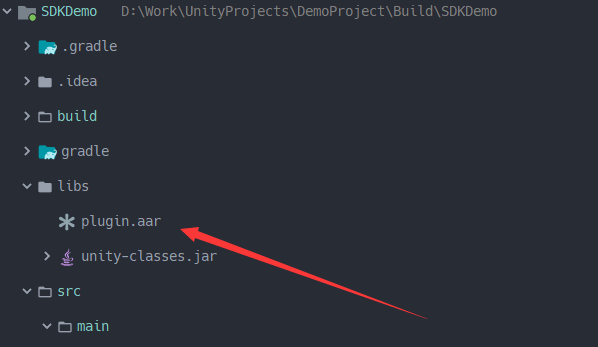
-
-
Finally press “compile”
Unity Interface Description
-
Default call SDK initialize,open Login page
private void InitSDK(bool isDev); -
Open the login page and log in again.
public void OpenLogin(); -
In the in-app purchases interface pass the product id (goodsNo) and quantity (int count, )(set the number of non-consumable items to 1 )
public void Purchase(string goodsNo, int count); -
To check the order details use the OrderNo you get after successful payment
public void GetOrderInfo(string orderNo); -
Check if the product has been purchased using its product ID
public void QueryByGoodsNo(string goodsNo);